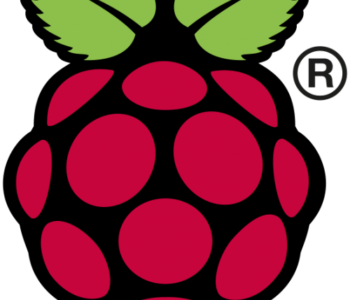Installing Linux on MacIntel
This can be a challenging process depending on which distro you are installing. The challenge comes from the fact that Mac’s uses EFI (old PPC ones use Open Firmware) instead of old fashion BIOS. I spent some time getting Debian Squeeze onto a Mac Pro and in the process found some information which is listed below:
– All of the install process for any linux distro is same as for any box. The only part where it gets difficult is partition and boot loader. If your distro install does not let you perform manual partition and let you choose the boot loader as well as where it installs then you need to choose Expert Install when booting from the installation media.
– You should also get hold of rEFIt either on a USB or CD. You will need it later. There are various other ways I found but using rEFIt was easy and quick.
In my experience (Debian Squeeze) no matter how I tried GRUB boot loader gave issues. Even rEFIt complained. There is a way of using a MAC OS X install CD to bless the Linux partition but using LILO was easy. If you want to use Bless command it is as follows:
$ sudo bless --mount /efi --setBoot --file /efi/efi/refit/refit.efi --labelfile /efi/efi/refit/refit.vollabel
considering the partition on which you copy rEFIt files is mounted as /efi
There is a guide if you want to follow this at:
http://wiki.debian.org/InstallingDebianOn/Apple/MacBookAir/squeeze
During the installation if you want to clean the MBR use the following commands to remove all bootloaders from MBR
use dd command from a shell (it removes partition table as well):
# dd if=/dev/null of=/dev/sdX bs=512 count=1
Just remove MBR, without the partition table:
# dd if=/dev/null of=/dev/sdX bs=446 count=1
What I did was to start expert install, create first partition of max. 100MB with FAT16 system and tag it as “do not mount”. Then the second partition will be of max. 500MB with ext2 or ext3, mount will be /boot and tag it bootable. Now create a swap and then root where everything else is mounted. After basic OS and then software install when it comes to bootloader install Lilo (elilo failed to install) and got it written to the MBR. Finish the installation and Mac will reboot. Boot with rEFIt CD and choose to start the partition created (2nd icon from left on the bottom line – one just right to the shell icon). It should not report any error, will you to MBR before and after the change and will request your permission to make the change. Allow it and reboot. Voila… Lilo should boot your Linux after about 10-15 seconds wait on the first white screen.