 Life
Life
 Life
Life
 Life
Life
The mercury has started to rise although not so much but the chill is gone. Weatherman says it might get cold again for a couple of days but overall it feels like spring now. Sunny days are nice with warmth from sunshine waking up the frozen bodies.
Maheen has had health problem last week. She starting throwing up anything she would eat. Doctor’s though it was pneumonia but thankfully today’s x-rays provided relief. Its probably a viral infection and she has some cough syrup to clear her airways.
Amelie’s parents coming soon (on 23rd) and we are preparing activities for their sejour. There should be a trip to Xian during easter break so we are all looking forward to it.
Till next blog… abientot…
 Sharepoint
Sharepoint
now that’s a tough one. I had to do some research on this and finding many solutions varying from editing the list page in Sharepoint designer to editing the code of sharepoint list columns and the “Total” and one article explained to write a VB code for it. Well there’s a simple solution – although based on Java Script – but the script is available for free on Google Codes and I attach it here with this post – Download it here –
Now place this .js in a shared documents as you are going to link to it through your script and note the shortcut to this script.
For this to work:
In case you want this to work with Group view, the code is below:
<script src=”http://my.sharepoint.com/doclib/jquery-126min.js” type=”text/javascript”>
<script type=“text/javascript”>
function addCommas(nStr) {//formats number
nStr += ”;
x = nStr.split(‘.’);
x1 = x[0];
x2 = x.length > 1 ? ‘.’ + x[1] : ”;
var rgx = /(\d+)(\d{3})/;
while (rgx.test(x1)) {
x1 = x1.replace(rgx, ‘$1’ + ‘,’ + ‘$2’);
}
return x1 + x2;
}
function CalcGroup(groupName) {//sums money in specific list column
var x = 0;
var m = “”;
var p1 = “”;
var p2 = “”;
if (groupName == ”) {
$(“table.ms-listviewtable:first> tbody:eq(2)”).attr(“id”,“tbod”);
}
var arrayList = $(“#tbod”+groupName+“> tr”)
.find(“>td:last”).get(); //array for groups
$.each(arrayList, function(i,e){
x += Number($(e).text().replace(/\$|,|\)/g, “”).replace(/\(/g,“-“));
if ($(e).text().indexOf(“$”) >= 0) { m = “$” };
});
if (x < 0) {//format for negative numbers
p1 = “(“;
p2 = “)”;
x = Math.abs(x);
}
if (arrayList.length > 0) {
$(“#aggr”+groupName+“> tr:first> td:last”)
.css(“text-align”,“right”)
.html(“<b>Total = “+p1+m+addCommas(x.toFixed(2))+p2+“</b>”);
}
}
//rewrite of WSS function
function ExpGroupRenderData(htmlToRender, groupName, isLoaded)
{
var tbody=document.getElementById(“tbod”+groupName+“_”);
var wrapDiv=document.createElement(“DIV”);
wrapDiv.innerHTML=“<TABLE><TBODY id=\”tbod”+groupName+“_\” isLoaded=\”“+isLoaded+“\”>”+htmlToRender+“</TBODY></TABLE>”;
tbody.parentNode.replaceChild(wrapDiv.firstChild.firstChild,tbody);
if (CalcGroup) {
CalcGroup(groupName+“_”);
}
}
$(function() {
CalcGroup(”);
});
</script>
Code courtesy of Paul Grenier – original post available here
 Sharepoint
Sharepoint
If Importing lists from Excel 2007 returns a Method 'Post' of object 'IOWSPostData' failed dialog then do the following: Go to C:\Program Files\Microsoft Office\Office12\1033 and locate the file "EXPTOOWS"
After locating the EXPTOOWS file double click it and it will open a new Excel 2007 window. (1) Press ALT + F11 on your keyboard (2) then in the new Excel 2007 window minimize the first screen that opens and go to the code view.
(3) As highlighted in the screenshot then use the Find function to search for lVer = Application.SharePoint – depending on when you installed Excel 2007 and what patch level you're on, the code that is displayed next may be different. (4) If there is no line below "lVer = Application.SharePoint….." add a new line that reads lVer = 2 after that (5) save and close Excel. Retry the operation with your SharePoint site. If it still doesn't work try replacing what you just did with lVer = 3 and saving the file and rebooting your computer.
 Technology
Technology
If ISA 2006 firewall service stops intermittently the issue is with the product.
 Life
Life
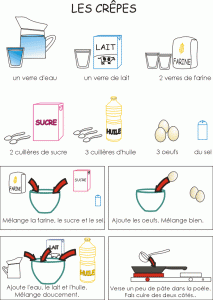 By popular demand, here is the recipe to my pancakes, I am not sure how many you can actually do with these quantities, you to tell me 🙂
By popular demand, here is the recipe to my pancakes, I am not sure how many you can actually do with these quantities, you to tell me 🙂
 Life
Life
Maheen’s Birthday which is actually on 18th Feb. was celebrated on Saturday 21st Feb. so that her friends could come as well. Maheen had a nice time with her friends. Lots of food, music and toys – A nice cake and goodies bags to friends. Maheen received gifts including doctor’s set and dolls. Some snaps for you:
 Life
Life
It snowed in Beijing on Maheen’s 3rd birthday 18th Feb. 2009.
Some snaps to share with you.
 Sharepoint
Sharepoint
To change the banner of the theme
find and change the code below in the THEME.css file which you can find in
C:\Program Files\Common Files\Microsoft Shared\web server extensions\12\TEMPLATE\THEMES
In the code below the items in red are the ones I change to a) display a different image – create the image with 2 pixel width and the height to fit your banner and b) repeat the image horizontally – remember page loads it from left side.
.ms-globalTitleArea{
background-image:url(“titlebckgrnd.png“);
background-repeat:repeat-x;
}
after changing the code
1 – iisreset the sharepoint server
2- re-apply the theme
for changes to take effect.