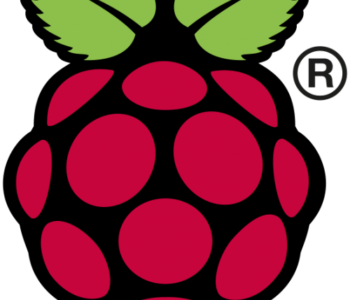Convert MP3 to iPhone ringtone
- Start iTunes and find the song you want to convert. (It must be an MP3.)
- Right-click the song and choose Get Info.
- Click the Options tab.
- Check the Start Time and Stop Time boxes, then enter times for each (no more than 30 seconds apart, the maximum length for a ringtone). I used 0:00 and 0:30, respectively, as “Spit It Out” has a perfect ascending lead-in.
- Click OK, then right-click the song again and choose Create AAC Version. You should immediately see a new 30-second version of the song.
- Drag that version out of iTunes and into the folder of your choice.
- Delete the 30-second version from iTunes and undo the Start Time/Stop Time changes to the original.
- Open the folder containing the 30-second AAC file you dragged out of iTunes, then change the file extension from .m4a to .m4r. Double-click it and it immediately gets added to iTunes’ ringtone library.
- Finally, sync your iPhone. When it’s done, you can head into the settings and select your new ringtone.