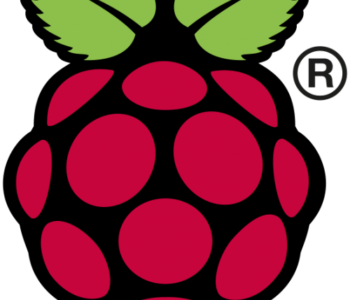VLC: Issue with non-English subtitles
If you get a non-English subtitle file and try to use with VLC standard installation you will get strange characters, boxes or question marks. Following article found on videolan forum explains how to solve the issue with Chinese subtitles. This will work for other character sets and languages if you understand the process and know what to change.
PROBLEM:
Chinese subtitle dont display properly on vlc, or funny fonts come out and no matter what settings you do on vlc it wont work.
BACKGROUND:
TRUTH is that my computer/WINDOWS 7 is configured to display/input simplify or traditional Chinese.
So i can actually type Chinese in a blank NOTEPAD that I created and be able to view them correctly. YES. TRUE.
but then the .srt files downloaded from shooter.cn wont display correctly on my NOTEPAD, and always funny fonts to most cases.
MY SOLUTION using MICROSOFT WORDS 2010:
0. make sure you backup the .srt file.
1. right click on the Chinese .srt fie > Open with > Microsoft Words
2. choose an encoding that will display the Chinese in the preview window, and OK.
(In my case CHINESE TRADITIONAL/SIMPLIFIED auto-correct)
3. right click again on the Chinese .srt file > open with > NOTEPAD
(now you should have a WORD window displaying the subtitle in Chinese that is viewable, and another NOTEPAD window displaying the subtitle in all un-readable funny fonts)
4. Select All (CTRL+a) & then Copy All (CTRL+c) the content in WORDS.
5. Go/click the NOTEPAD window, and do Select All CTRL+a, then do Paste All CTRL+v.
(you should now be able to view the subtitle in correct fonts/Chinese that is view-able)
6. Go to opened WORD window and CLOSE program without making any save.
7. Go to the opened NOTEPAD window, and go to SAVE AS, and choose [UTF-8] in the encoding drop-down selection, (this should be next to the ‘SAVE’ button on the bottom). SAVE and CLOSE.
8. open VLC, go to TOOLS > PREFERENCES > SUBTITLE & OSD
-change the Default Encoding to [Universal (UTF-8)]
-change the Font to one that is meant for Chinese, eg for traditional Chinese i use [SimHei”]
9. still in the TOOLS > PREFERENCES window, click on the left bottom corner, the ALL selection.
the menu on the left changes to more options.
-Double click “Video” > click ‘Subtitle/OSD’.
-on the right side, change the “Text rendering module” to [FREETYPE2 FONT RENDERER]
10. click SAVE and CLOSE VLC for it to effect.
NOW re-open VLC and the Chinese subtitle should work.